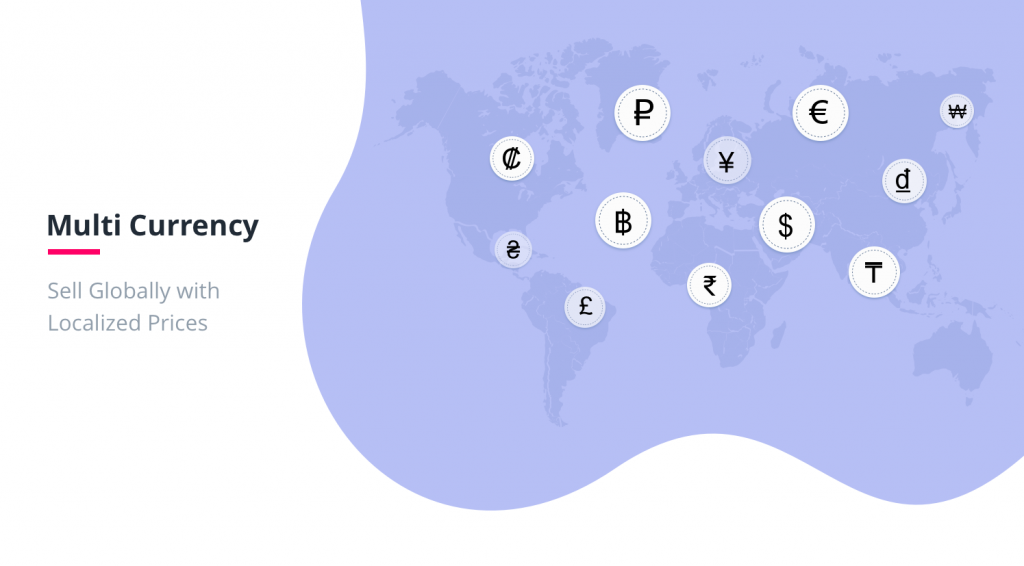If you are a merchant planning to open your own online store on Shopify, you should learn about Shopify Payments multiple currencies. As the name suggests, it enables you to sell your products in multiple currencies. This blog will provide you with some basic information about this feature: how it works and when you should use it.
Before moving forward, you should bear in mind that selling in multiple currencies is applied only in case you are on a Shopify Plus plan. If you are eligible for this remarkable feature from Shopify, you may find transactions in multiple currencies as a source of satisfaction, especially when you intend to expand your target market. Selling in multiple currencies not only helps you grow international sales but also offers you a chance to research into new markets.
How does selling in multiple currencies work?
Currency conversion
With this feature, you can charge your customers in their local currency and then receive payment in your currency. All transactions will be carried out via currency conversion. To be specific, currency exchange works for all product prices, taxes, gift cards, discounts, shipping rates and refunds. The customers’ local currencies are automatically displayed on Shopify based on their geographical location. Moreover, by using a currency selector that you add to your theme, you can identify your customer’s local currency. This gives your customers even more control over which currency they shop in because they can use the selector to choose their currency available from the list. Adding a currency selector is optional. In some cases, the currency selector automatically appears when you enable the multiple currencies since some themes from the Shopify Themes Store already include it.
A problem with currency conversion
After a customer’s payment, their money is converted to your payout currency, minus processing and conversion fees. However, currency exchange rates may change over a period of time, affecting the transactions in either a good way or a bad way for you. For instance, currency may change between the payment process and the refund process on the same order. In this case, you may gain or lose some money depending on the currency conversion at that time. Prices are automatically converted based on the foreign exchange rate. Besides, you can set your own different rounding rules for particular currency but can’t set specific currencies for prices. Shopify also automatically sets rounding rules for each currency. For example, rounding to 99 cents is common for USD but rounding to the nearest dollar is common for the Japanese Yen.
What happens if your customer’s local currency isn’t enabled?
If your customer’s location uses a currency that isn’t available on this feature, the customer will see the price in your store currency. For instance, a store has the Canadian Dollar, British Pound and Japanese Yen enabled and the store currency is the US dollar. Customers shopping in Canada, the UK, Japan and the United States see the prices in their own currency. Customers in other regions see prices in US dollar as that is the store currency.
You might be interested in: Shopify Unite 2019 in Toronto
Which currencies are supported by Shopify Payments?

There are several currencies in which you can carry out the transactions. The list below will introduce you to the currencies available on Shopify Payments using multiple currencies:
- Australian dollar (AUD)
- Canadian dollar (CAD)
- Euro (EUR)
- Hong Kong dollar (HKD)
- Japanese yen (JPY)
- New Zealand dollar (NZD)
- Pound sterling (British pound) (GBP)
- Singapore dollar (SGD)
- United States dollar (USD)
When should you use selling in multiple currencies?
Selling in multiple currencies may extremely come in handy when your business is in a specific situation. You may find yours among some typical ones in the following list to consider using this feature:
Firstly, your online store attracts a substantial number of foreign customers. It means you have international traffic and you want to increase your conversions from them.
Secondly, you want to build regional stores. That is to say, you have a store in one region and you would like to sell to customers residing in the same location but using a different currency. Take Australia and New Zealand as an example for this case. These two countries are very close in terms of geography and their residents experience similar seasons around the year. Therefore, you can use selling in multiple currencies to sell to Australian customers as well as offer a regional experience for your customers in the neighbouring country, New Zealand.
Thirdly, you have an international network of stores located in different countries. This network makes your stores a strong presence on a global basis. However, one of your international stores might not have a specific presence. Then, selling in multiple currencies is a good option for you to convert customers.
Have Shopify stores? check out the best Shopify Apps to increase sale